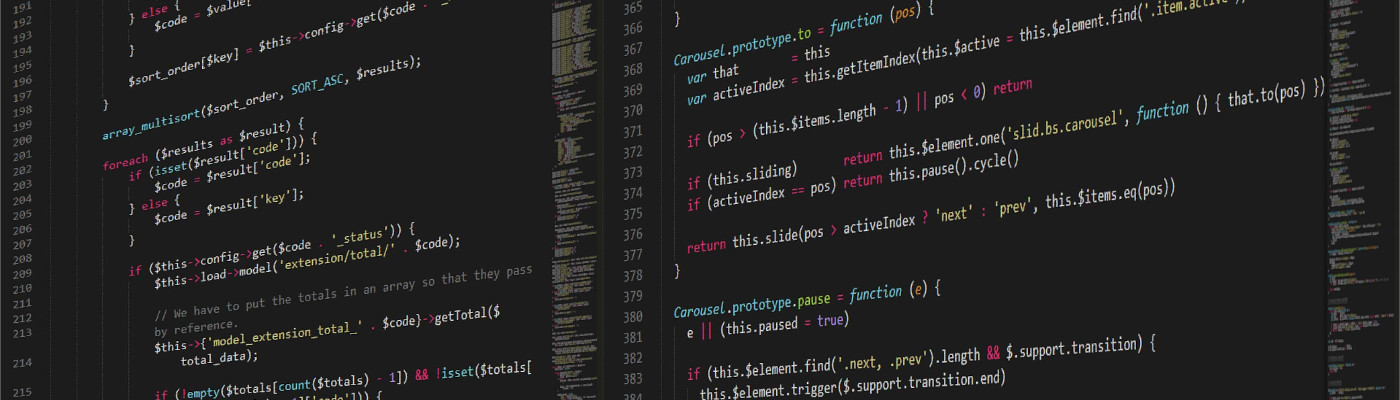Install Xen Orchestra virtual Appliance
I recently installed XCP-ng and it was pretty straight forward. The host itself serves a GUI called XO Lite, but there is an option to deploy Xen Orchestra, which is the full-fledged recommended way to manage multiple Xen hosts.
Deployment
Deployment feels a little strange, but it was easy. Go to Xoa Deploy page, enter the information for your XCP-ng host, including the root password, create some usernames and passwords when prompted, and click go. That’s it. The page offers a message that says your info stays within the client, but it still feels strange to give a website my root password.
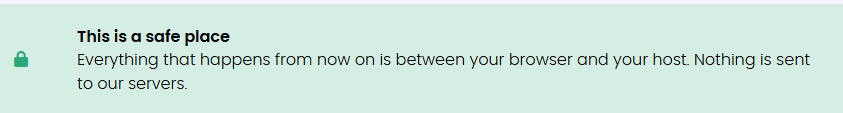
This browser based page connects to your XCP-ng host to deploy a Xen Orchestra VM which you will connect to for management.
Post Deployment
The XOA documentation says the first thing you should do is register the host. Next you should activate a free trial. For the record, I don’t like this. This is my lab and I’d prefer to have the free version from the get-go instead of “Premium” features for some period of time. In fact, I fell down a rabbit hole trying to make sense of the licensing. It turns out Xen Orchestra (XO) is not the same as Xen Orchestra Appliance (XOA). XO can be built from source or installed manually and will warn you that this is not supported and cannot be licensed. In fact, the XOA documentation strongly encourages you not to do this.
XOA on the other hand, requires some kind of license based on the features you want, but that’s where it got a little confusing. Host patches aren’t available unless you get Starter Edition or higher, which is almost a deal breaker for me, but I researched anyway.
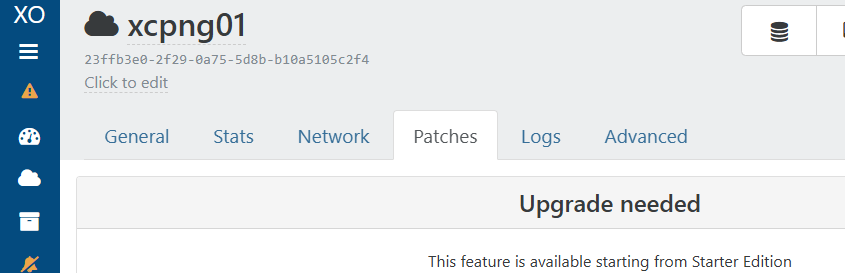
But there is no starter edition at xen-orchestra.com pricing page
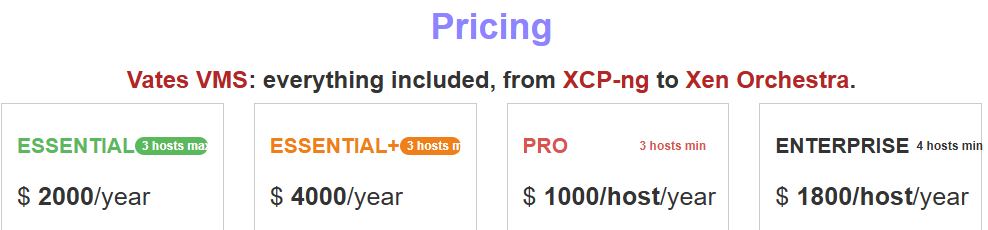
And there is no starter edition at vates.tech pricing page
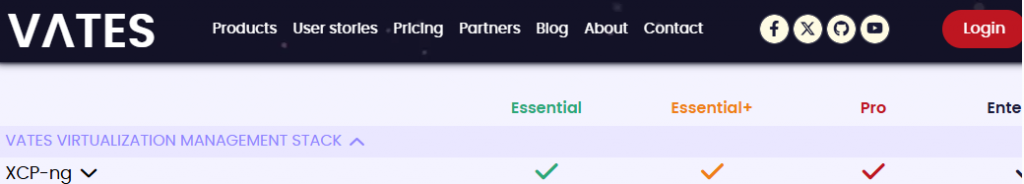
But there is a starter edition on the xen-orchestra features matrix, so the XOA messaging is probably out of date.
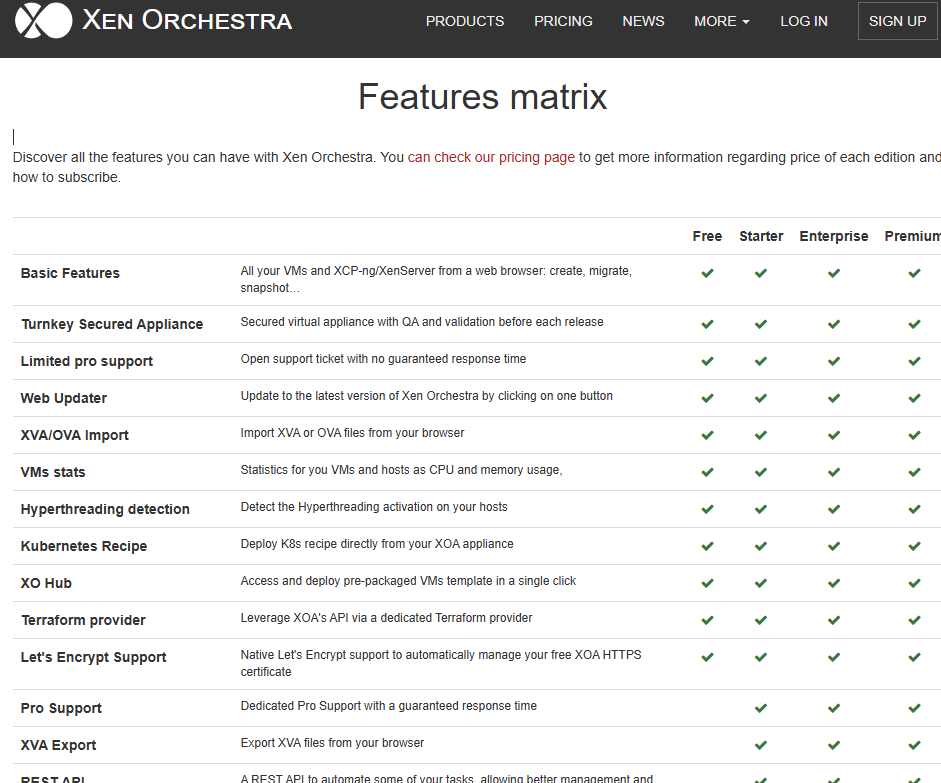
Closing Statements
I don’t want to bother with the licensing shenanigans so I’m going to go the manual install route to use all the features. If you followed the instructions above you should have a functioning XO VM that you can navigate to in a browser, login, and manage your XCP-ng hosts. I won’t wait for the trial to expire, so I don’t know what comes next, but if you have experience with it, I’d love to hear from you. Add a comment with your experience.